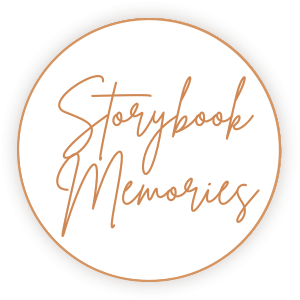Yes, it’s simple! Connect your video book to any computer (Mac or PC) with the provided USB cable. Your book acts like a thumb drive drive, so you can easily drag and drop your videos onto the device. After the video is uploaded, simply eject the USB drive and your videos will autoplay on your video book each time you open it.
Most standard video file formats will on your device, including MOV, MP4, MPEG and AVI. If you have any issues (for example, no files on the displayed screen), we can help you convert your video into a format that works best on your device.
Depending on your file size, you can load 2+ hours of video with the recommended file settings.
Your Storybook Memories book will charge with the USB cable that is provided with the device. The books take an hour to charge. The battery should last around 4 hours during video playback and 12 months on standby.
We recommend encoding your videos up to 1080p, up to 30 frames per second and 2-8 Mbps. 4K files will NOT play on the device. If you encounter issues, we can help you convert your videos into a resolution that works best for your device.