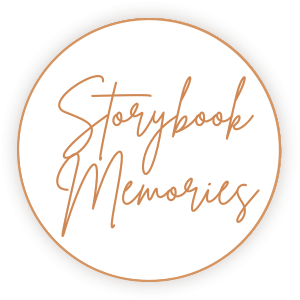getting started
Your First Step
After you receive your Storybook Memories book use the USB cable to plug it into your computer. A folder called MSR will pop-up. Once you click on this you can easily drag and drop your videos onto the device. After the video is uploaded, simply eject the USB drive and your videos will autoplay on your video book each time you open the book.
How long can the video be?
What resolution works best?
We recommend encoding your videos up to 1080p, up to 30 frames per second and 2-8Mbps (2000-8000Kbps). 4K video files will not play on the device. To check if your file fits this resolution right click your video and click properties. If you encounter issues we are happy to convert your video(s) into a resolution that works best on your device.
What file formats does my Storybook Memories book play?
Most standard video file formats will work on your device (MOV, MP4, MPEG, AVI, etc). If you encounter issues (like no files found displayed on your screen), email us your video and we will help you convert it to the correct file type. Email storybookmemoriesforever@gmail.com
Can I format my Storybook Memories book?
Helpful Tips
Organizing Your Videos
Organize your videos by either renaming the video files into alphabetical order or by adding a number before the file name to make sure your videos autoplay in the order you prefer. You can load photos onto the book as well. Videos will play first then photos at the end.